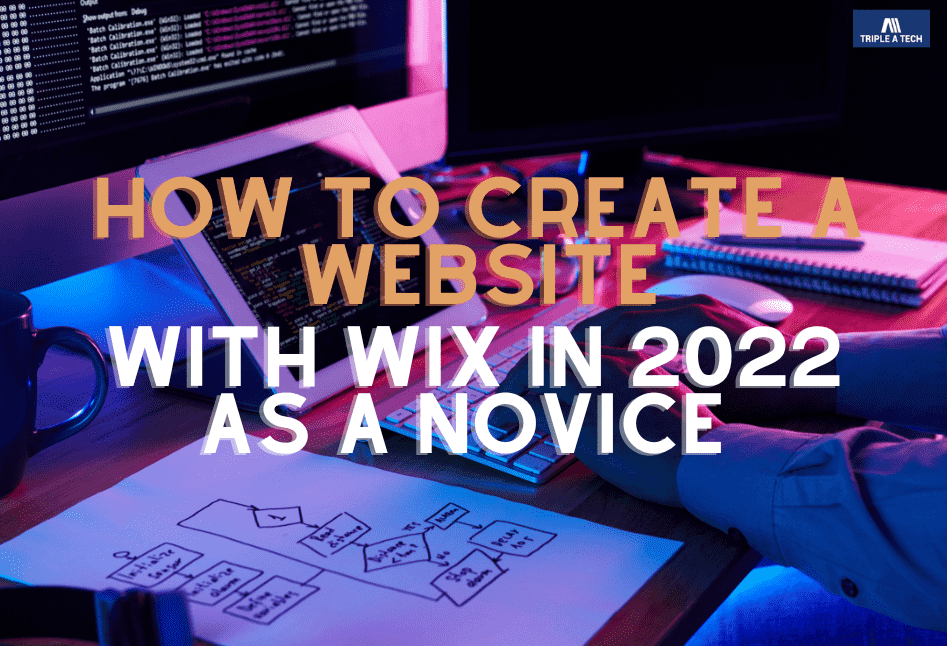Creating a website with Wix is very a simple process. You do not have to be an expert coder or editor for developing a Wix website. You can create a portfolio, business, entertainment, or educational website within an hour by just following a simple step.
Wix websites may be created in two ways: using Wix Editor or with Wix ADI (Artificial Design Intelligence).
We’ll teach you how to construct your website using each of these ways in this post. Both are quite simple, and after following our step-by-step instructions, you may have a fully-functional website in as little as one to two hours!
What tools you will need to have a Wix website?
Here is a list of the tools you will need to create your Wix website. Some are required massively, but others may be beneficial as well.
Wix is the platform on which you will design your website perfectly.
Brand material including, Contents and functions will be used to fill up those vital text areas on your new website.
Brand media – don’t worry if you don’t have a premium subscription for media use; Wix has a gallery of free images.
Why you should build a website with Wix?
Yes, It’s an important question. Because there are many other platforms available for developing a website. You could choose Joomla, blogger, Hubspot, WordPress, and so on. But why Wix?
Why you should not try other CMS?
Yes, Wix is very simple for everyone and it offers drag & drop option so anyone of any age can build a stunning website. The designer does not have to be a real professional or experienced web developer. Wix is a drag-and-drop website builder, which means you can develop your website graphically by dragging page items around and typing directly on the screen rather than using code.
When you create a Wix account, you’ll have access to a library of over 800 pre-designed templates to help you get started. You may use these templates as is or modify them to create a more personalized look.
For novices, the Wix site builder is incredibly straightforward and simple to use, but it also provides a lot of versatility for individuals who want more control over how their site appears.
Wix eliminates the need to purchase site hosting or install software; simply join up and go. As a result, it’s one of the simplest methods to get launched online.
Wix allows you to get started and construct your own website for free. Wix-free sites are given a Wix subdomain (such as websitenewbie.wixsite.com) and display Wix brand advertisements.
If you wish to get rid of the advertisements and use your own domain (such as “my web site.com”) or set up an online store, you’ll have to pay for one of the premium packages, which starts at $4.50 per month.
Wix also provides the following useful features:
An AI site tool that will generate a one-of-a-kind web design for you.
Everything, including hosting, security, email, and analytics, can be managed in one spot.
Access to an extensive knowledge base, as well as support staff to assist you when you get stuck.
SEO, email, and social media marketing tools.
Integration with over 250 applications to enhance your site’s functionality.
If you want a quick and easy “hands-off” approach to designing a website, Wix is an excellent option. It may be used to construct.:
Personal websites.
Websites for businesses.
Blogs.
Online shops
Portfolios and Galleries.
Membership websites.
Sites for making reservations.
Ticket sales are available on event websites.
Membership or digital product sales are available on music or video sites.
Sites for restaurants.
So, Now Let’s know about the Wix ADI.
The second Wix option differs slightly: Wix ADI (Artificial Design Intelligence). It automatically produces amazing webpages using modern technologies. This is the easiest approach to creating a Wix website with the least amount of effort on your behalf.
So, how does Wix ADI function? Simply provide some basic information about your business, such as its nature, contact information, and web presence, and this tool will handle the rest. Don’t worry, you may still make slight design changes once the site has been produced.
Given its simplicity of use and fast design rates, Wix ADI is ideal for:
Users who are less tech-savvy.
Owners of busy businesses.
Bloggers with limited time.
Wix ADI allows you to build a fully functional custom website in minutes. Isn’t it amazing? However, with such ease comes less flexibility. You can’t drag and drop components like photographs, movies, and applications as easily as you can in the Wix Editor; you’re more limited.
Regardless of the tool you use, creating a gorgeous website will be quick and easy. Wix excels in ease of use, earning a high score of 4.4 out of 5 in this category, making it the easiest builder to use of those we investigated and analyzed!
How you should use the Wix editor?
When you visit wix.com, you will be brought to the signup screen, where you can either create a new Wix account or join up using your Facebook or Google account.
You’ll be brought to a simple questionnaire after you’ve made a new account or linked one of your social network accounts. You may skip this stage, but it is recommended that you do it since it will tailor Wix to your specific needs.
The questionnaire will inquire from you about who you’re developing a site for, what type of site you’re producing, and your previous experience designing websites.
You’ll then be given the option of starting with a template using the Wix drag-and-drop editor, or using the AI-powered website wizard, ADI, which will produce a site for you.
In the next step, choose your desired templates.
If you’re developing a site with a specific theme, you may browse through all of the designs until you discover one you like the appearance of, or you can search by keyword like “restaurant” or “science.”
Hover over the thumbnail and click the “View” button to get a closer look at each theme.
If you have previous expertise developing websites or want more creative flexibility, check out the Blank Templates.
These templates give a basic structure, and you may customize them by adding photos and modifying the colors, fonts, and other design aspects.
Once you’ve mastered Wix, you may choose to start from scratch and create your own new website from scratch.
You’ll be pulled directly into the Wix drag-and-drop site builder after selecting a template and clicking the “Edit” option.
From the Wix account’s main menu. View and restore earlier versions of your site, connect a domain, set up email, boost your SEO, manage your social media accounts, and control all other parts of site maintenance from this page.
Here you’ll also find tutorials and videos, links to upgrade your plan, and links to hire a designer, developer, or marketer, as well as “Dev Mode,” which offers access to Wix’s web application development platform, Corvid. If you don’t know what you’re doing, skip this!
On the right side, you will find Links to manage to preserve your design and publish your site may be found on the right side. You may save at any moment (frequent pop-ups remind you to save your work) and preview your site to see how it will seem without all of the editing features.
A secondary menu will appear on the right side of the page to assist you as you develop your site. You may modify the tools shown on the screen (including layers, rulers, and guidelines), zoom out and reorganize areas of the page, switch to desktop or mobile mode, undo or redo your previous modification, and search for tools, widgets, and support documents.
You will get a real-time preview of how your site will appear. You’ll be able to see your modifications as you make them without having to click the preview button.
In the left side panel, you will find to change the elements and media files, Page backgrounds, Blog managers, and Wix app market.
So, How to use Wix ADI for simple customized, and professional purposes?
If you don’t have the time or technical knowledge to get right into Wix Editor, Wix ADI (Artificial Design Intelligence) has made website design easier than before. You’ll be asked a few questions and then given a beautiful website. Wix couldn’t be any easier, could it?
After you’ve signed up for an account, select the “+ Create New Site” option, followed by “Start with Wix ADI.”
You will next be asked for the functionalities you require. Tick the appropriate boxes before clicking “Next” on the bottom right-hand side. Don’t worry if your thoughts or company model changes Because Wix ADI may be modified at any moment.
Wix ADI will ask you for the contact information you want to add to your website. Provide further data as possible so that the ADI can easily design complex navigation menus, footers, headers, and contact pages.
Remember, the more detailed your responses, the more Wix ADI can create the ideal site for you.
Yes, the style is up to the ADI, but you can still provide feedback if you like. The ADI can generate billions of text and image permutations, ensuring a clean and original website.
Now that the ADI has determined what you require, it will guide you through the design process. When you click “Start,” you’ll be shown several color schemes. Take your selection, but don’t worry too much about it – you may modify things later if you like more professional and engaging.
When you’ve decided on a color scheme, Wix will present you with three homepage designs to choose from. Hovering over each one allows you to scroll down to see the whole design. Choose the one you like best!
Following that, you may add a variety of other pages to your websites, such as an “About Us” page or a contact form. If you’re not sure what pages you’ll need right now, you may create a blank page that you can change later.
When you’re satisfied with the general look, click the blue “Edit Site” button in the upper right corner. With the aid of Wix ADI’s smart assistant, you can further personalize your website by changing fonts, adding media, and introducing a slew of other features. It’s quick and provides you with a little creative freedom. It’s like giving an artist the paints you want them to use.
However, the intelligent ADI assistance is significantly more limited than Wix Editor. So, if you’ve been inspired to truly put your own mark on your site – or if you’re simply dissatisfied – you can quickly switch to Wix Editor mode whenever you want. Consider it, though, because reversing the procedure is more difficult – you’d need to save your previous ADI version, then restore it.
If you thought SEO and mobile functionalities were simple to integrate using Wix Editor, we have excellent news: Wix ADI makes it much simpler.
To change the SEO functionalities of any page on your site, select “SEO Basics” from the left-hand toolbar.
You can optimize for mobile and small devices and later on change regarding your upgrading.
And in the last step, you are ready to be published. Yes, In the last step you just publish your website with a preview of one last check whether any new changes you need or not, in case you don’t need any modifications YOU JUST HIT THE “PUBLISH” button.
Conclusion
Congratulations on your Wix website. But still, do you have any doubts about the design? You can still edit them and personalize them to your expectation. However, If you get stuck on any functionality or don’t find the proper code you can reach us anytime for expert help. We are a professional Web development agency always ready to support you.