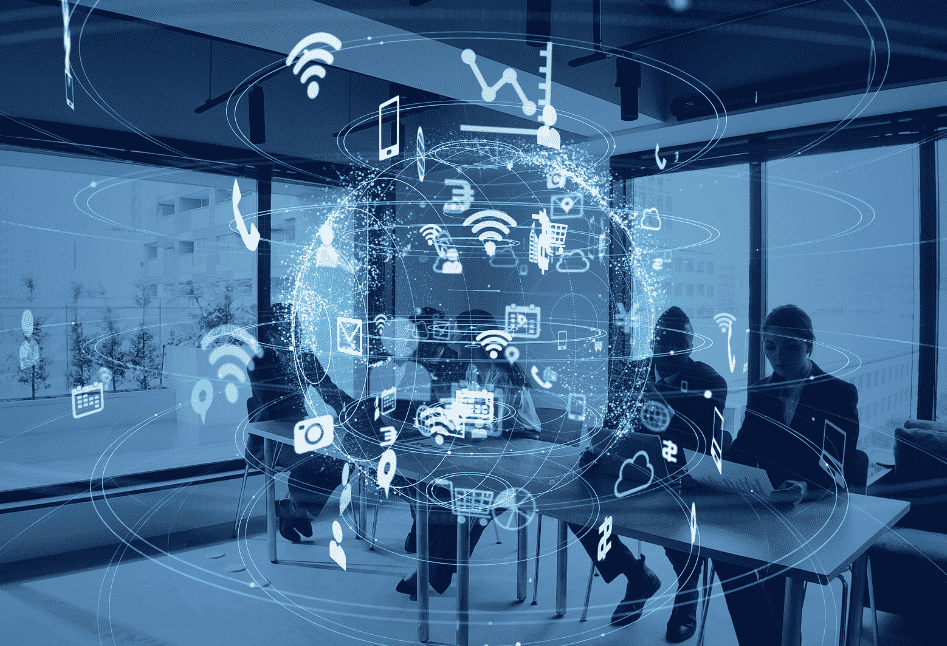It’s a hard task when it comes to finding the best business process documentation tools for the workplace and it is quite different for every business and not the same for one each other.
Your firm must address the paperwork requirements as it expands.
No of the size of your business or your sector, you need to keep your procedures and documentation as current as you can since that’s where all the productivity comes from.
To manage your processes profitably and efficiently, this post will go the
ough, some of the top business process documentation tools available.
The 10 Best business process documentation tools are:
- Trello.
- Google Docs.
- Wrike.
- Basecamp.
- Cocosign.
- Integrify.
- Flow.
- Zoho.
- Zendesk.
- Asana.
These tools will reinforce the work process more easily and develop work performance if the folks are currently decreasing their production life in the workspace as well as these tools will help them grow faster to increase productivity 100x faster.
Automation is a great choice although sometimes it makes wrong outputs many times it is a must for businesses these days.
Selecting the right software option that meets your needs is a time-consuming and challenging process.
Now, let’s dig more into the deep details of these business process documentation tools.
Trello:
Trello is a tool for project managers to complete the project perfectly.
Why does your business need Trello?
Your business needs to track what’s going on and everything should run smoothly. Teams may make lists and maintain notes on all the work that is currently being done using the web program. Trello is essential software for every business since it has many useful applications. Organize files in your team’s workspace and create project management boards for each project.
Get the task lists and upload files to the appropriate message boards. You can keep tabs on the status of your projects with Trello, and you can even create reminders for each of your tasks. Teams using Trello may access additional capabilities like controlling roles and creating secret groups. Don’t be hesitant to test out this highly beneficial software because these tools may also be used in other industries like accounting or sales. So, whether it’s an IT firm, NGO, or small business team Trello is your first choice.
Google Docs:
Google doc is an alternative to Microsoft Word with more advanced features and the best choice for business documentation keeping.
Why does your business need to use google docs?
So, Google docs will be helping you most of the time for document editing purposes.
Reduce the time spent revising your documents by using Google Docs, and make sure you always have access to the most recent version. With more than 2 million people using it daily, this platform is one of the most widely utilized in the world today and allows you to establish automated notifications.
This may be used to generate the doc file you need for a variety of jobs within your company. Using Google Docs you can easily edit a word file and export it as a pdf online freely. This is a good feature that your organization will be needed all time. There are several options in this program that may help you arrange reminders for work progression so you can make sure everyone is on time working.
Wrike:
Best for project management an outstanding choice for project managers.
Why Wrike is Best?
Wrike is a viral project management application system for project management perfectly.
This software is popular among all types of business professionals, whether it’s about a small business purpose or a big industry that does not matter. Wrike will satisfy all time and make the project handle most sweet.
Not just it keeps the track of a project, but also it identifies the employees working productivity who are working and who just skipped a day.
Document management, which enables you to keep all of your data in one place; a mobile app that allows you to manage your work from anywhere; resource scheduling; and workplace communication capabilities are just a few of the features available.
Wrike provides a free trial that allows you to test the functionality for 30 days for free. If you wish to keep using this program after the trial term has expired, it will cost you $7 per user each month.
Basecamp:
It will monitor your business process.
Basecamp is a popular tool for creating, tracking and monitoring business processes. The program has various features that make it simple to manage projects and the documents associated with them. When utilized appropriately, this software may assist your firm in keeping more accurate records of what has to be done to complete the task efficiently. Basecamp also has a part where users can build forms, track their progress, keep project members up to date, and more.
Basecamp is offered in a variety of plan levels to meet the demands of your business.
Basecamp Pro is intended for small teams that use the platform at least twice a week. This allows the team to keep in touch without constantly checking email and updating files. It is a fantastic tool for project management and process monitoring, so don’t be afraid to give it a shot.
Cocosign:
Most businesses find it challenging to handle their company’s paperwork, especially when the number of employees is large. CocoSign ensures that all contracts and papers are signed quickly and easily. This program allows you to create documents online, transmit them through email, or print paper copies.
You may also transmit documents to others for evaluation or comments using CocoSign. You may also use this program to plan and send reminders to ensure that the procedure is completed successfully. CocoSign interfaces with a variety of applications, including Google Drive, Gmail, Office 365, and Dropbox. Documents may be signed directly from your PC or tablet.
Integrify:
Integrify is a highly valuable piece of software that may assist you in managing all of your procedures. Integrify can help you keep track of your current tasks, who is working on what, and when. Integrify makes it simple to generate and amend workflow tickets, eliminating the need for you to first write down all of the activities.
This program is intended for professional teams of at least five members, and it may be used on your team or in team meetings. Integrify includes a mobile app, task and time tracking, team calendars, and a file management system. Integrify allows you to interact with team members, reduce needless meetings, and track work from start to finish.
Flow:
Flow is an online program that assists you in managing processes and all of the duties associated with them. This program works with groups and simplifies how they collaborate. Flow allows users to give tasks to team members, ensuring that all key projects are completed on time. The program also has a function that allows you to establish deadlines to ensure that you don’t miss any critical business chores.
Use Flow’s task management system to monitor who is working on what at all times and obtain a visual depiction of your team’s progress on each project. Flow also interacts with a variety of other project management systems, allowing you to make use of all of the new capabilities that Flow has to offer.
Zoho:
Zoho is a well-known internet program that helps you run your business. Small and medium-sized organizations, as well as major corporations, can utilize the program to manage their data. Zoho features everything you need if you want to create, modify, and distribute documents quickly and easily.
You may generate professional-looking, easy-to-read documents, print them and distribute them with your team members to keep everyone up to speed at all times. You may use Zoho to keep track of everything that is going on in your firms, from the present to the future.
Zendesk:
Zendesk is an online service that allows you to handle all of the tickets or queries that you receive from clients, partners, or friends. Zendesk’s features include error tracking, email assistance, and a knowledge base. Users may also benefit from features that allow them to grasp relevant business trends and obtain real-time information about their sector.
Zendesk supports a wide range of languages, including German, Spanish, French, Portuguese, and Italian. The program also has a function that allows you to design your form and tweak it to meet your company’s requirements.
Asana:
Asana is an internet program that lets you manage all of your business’s operations. The program is intended for groups and is divided into various sections: task list, assignment management, project management, and document sharing. This implies that this program provides you with a complete picture of what’s going on in your company, including every action, person, and date.
Asana is a very versatile platform that allows you to accept and assign tasks or ideas from team members, set due dates, and keep track of your projects. You may also utilize Asana’s task management system to organize group projects, establish project roadmaps, and receive updates about what’s going on in your company.
Wrapping up
Each of these software solutions is intended to assist you in optimizing your organization and managing data in the most effective way possible. Each program offers unique capabilities that allow you to properly manage your business and stay on track. The capabilities may be combined with other applications, making it easy to collaborate with them and complete tasks as rapidly as feasible.
If you are interested in more about how should be the project management tool needs to use then let us know in the below comment. We are always ready for guidance from our support specialist.